Simplify Your 3D Modeling Using Textures

I recently delivered a 3-minute presentation for a group of colleagues, and the purpose was to learn to present some technical information effectively while using some kind of analogy. The topic I picked was related to one of my favorite hobbies. (3D modeling) Much of this content is simply my opinion. Relatively speaking, I am a complete newbie to this form of art and the technical aspects associated with it. So here is a quick recap of my talk.
In 3D modeling today, many methods exist to make a believable (realistic) render. In just a moment, stop reading this and quickly look around your environment by panning your eyes around the room. Did you notice the details on objects and various surfaces? Some may be shiny, some may be coarse, some might look dull or fuzzy, and others may be transparent. Now, look closely at the back of your hand and focus intensely on the details.

You may see imperfections, hairs, follicles, creases, etc... These fine details are important because you look intently at your hand. But more importantly, your mind was filling in the details of the environment you are looking at without having to do any additional work to understand that what you are looking at is real. When you focus intently on one subject close up, the level of detail for everything else becomes much less critical. Your mind still believes it to be accurate. I have not studied the technical aspects of how this works, but essentially, the interaction between the light, textures, and shapes you perceive makes what you see appear real.
To get this effect with a computer using 3D rendering software, an artist may have a more significant challenge to achieve believability. In my opinion, there is a range between low to high levels of detail where believability can be achieved much earlier in the 3D modeling process. As an artist, you can take the time to create highly detailed 3D models with extremely detailed geometry. Still, after a certain point, additional geometry will not add any more value to the composition relative to the distance the viewer is from the subject. Imagine trying to model and render a sandy beach scene presented as being 15 or 20 feet away, but the beach will be modeled one grain of sand at a time. Hopefully, you agree that this would be pointless. (and no doubt futile)

So, how do you achieve a believable render without having to model every detail that we do not need to conclude that what we are looking at is actually real? It depends on several factors, but the short answer to my presentation question was to use a Texture. Textures offer a balance between 3D geometry and color / light simulation that allow computers to render realistic surfaces on 3D objects without having to model details that don't help make the image more believable. Each of these example images is made with a relatively low level of detail (small number of polygons), but the images take on realism because of the textures and the light. The level of detail is progressively smaller from the foreground to the background, where the level of detail becomes less and less necessary. (mainly where other effects can be applied, such as Depth of Field as shown in the first and last image on this post.
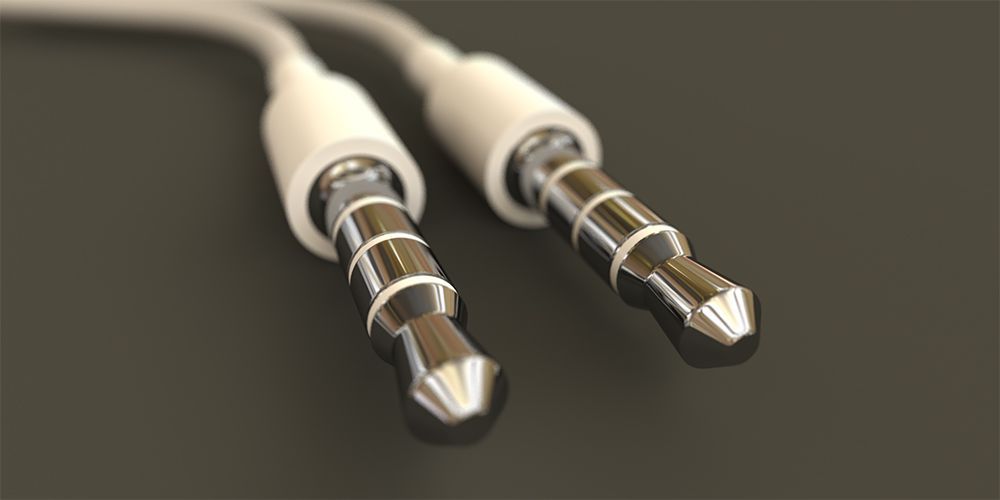

This final example shows how 3D software can use textures to give surface 3D qualities without any additional geometry. In this example, the texture and lighting provide all the detail simulations to make the green surface believable. So to conclude this post, please consider how you can use textures in your artwork to provide believable details in your 3D renders without spending a lot of time building highly detailed 3D models.
Cheers!