Holes or Missing Polygons in Cheetah3D Render
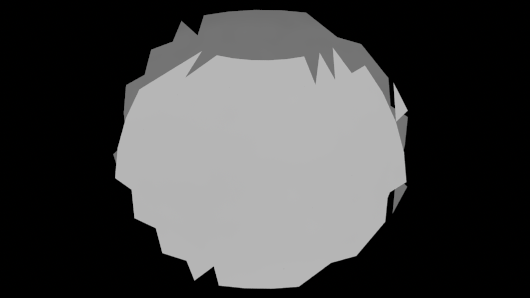
Sometimes you may find a render from Cheetah3D (C3D) version 6 that appears to have holes or missing polygons, but the object mesh looks fine in the 3D preview. Here is an example where the object appears correctly in the 3D preview. (no holes or missing polygons)
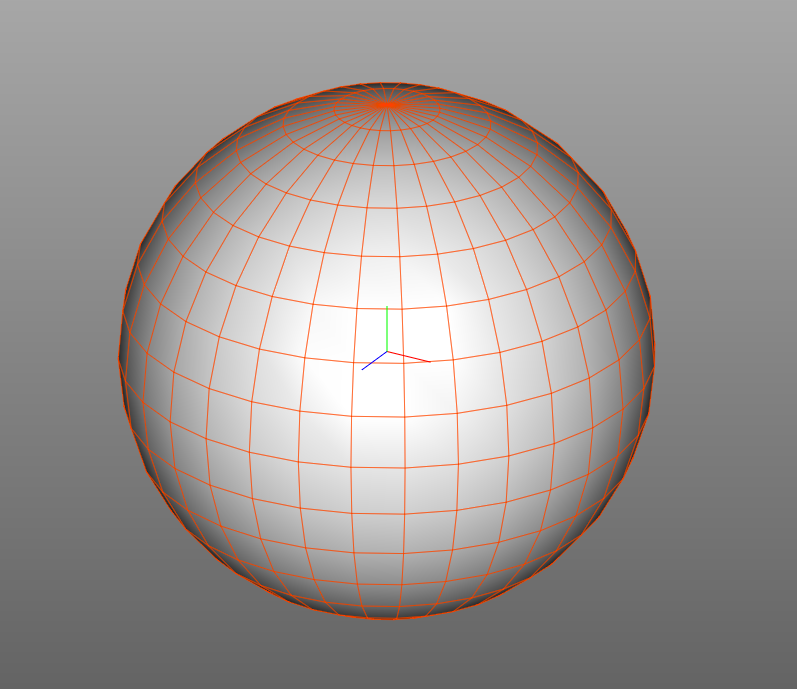
Here is an example of what you might see when you encounter the abovementioned issue. Notice there are missing polygon faces or holes in the model even though the mesh appears to be correct.
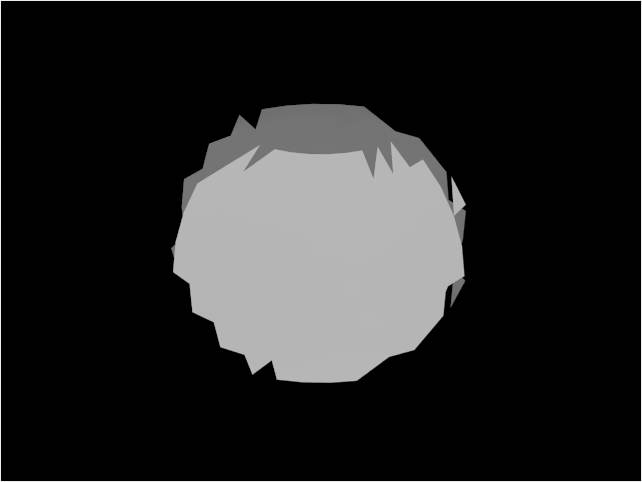
Polygon Scale
One possible solution for this problem is to change the scale of your model. To demonstrate the problem in the previous render, I scaled my object by .0015 and rendered it. For this model to render correctly, I had to increase the scale. Very small (and possibly very large) scaling can cause issues with the renderer in C3D. Try adjusting the scale of your model under Properties -> Polygonobject -> Scale.
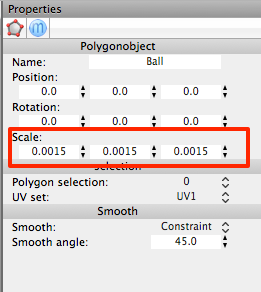
To fix this render, I adjusted the scale to 1, although an increase to .007 or higher seems to fix the problem. In your own example, you may need to scale your model larger or smaller depending on the relative size of your objects and the current scale setting similar to those shown here.
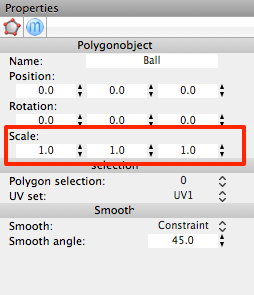
Here is the same object rendered again but with the scale increased. Nothing about the model changed (except the XYZ scale values).
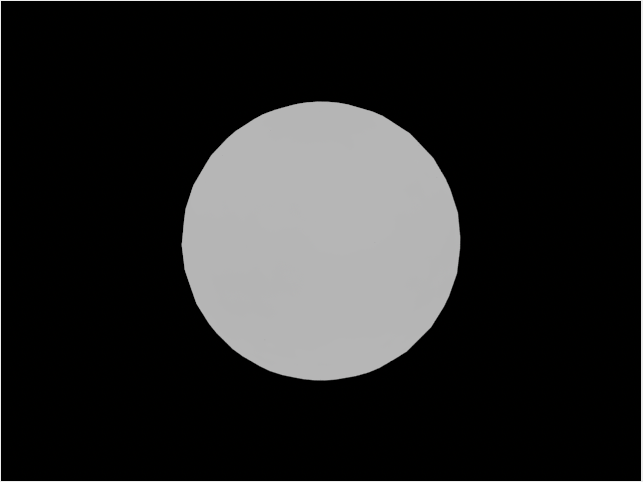
Polygon Count
I have also seen "holes" appear in renders when a surface simply has too many polygons in a small space. There is rarely a need for such a high-polygon count model in my scenes, but from time to time, I may want a higher resolution mesh to support something like displacement of very fine details if a Normal Map is not an option. Whatever your need, C3D's renderer seems to have difficulty dealing with these highly dense meshes. I have not tested for a limit or the conditions of when this happens. Still, if you are applying multiple iterations of subdivision to a mesh that is already high-resolution, then you may see holes appear.
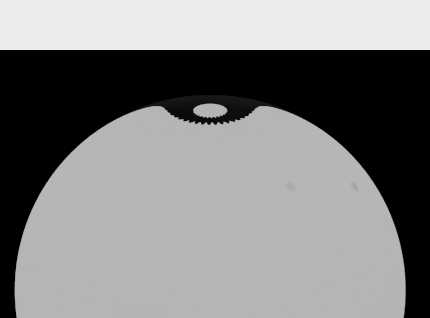
If you are using the Subdivision modifier in C3D and you get results similar to those shown above, try to reduce the number of iterations on the Subdivision. The default is 2, so if you are having issues at 2, drop it down to 1 iteration and test again. If you are still having issues, you may need to try to fix the mesh's topology or build a lower-resolution version with fewer polygons in the small mesh areas.
I hope these tips help you get around the issue if you see it. If you come across other reasons and solutions for a render that has unexpected holes, feel free to share your thoughts in the C3D community forums.
Cheers!