Creating On The Go With Procreate
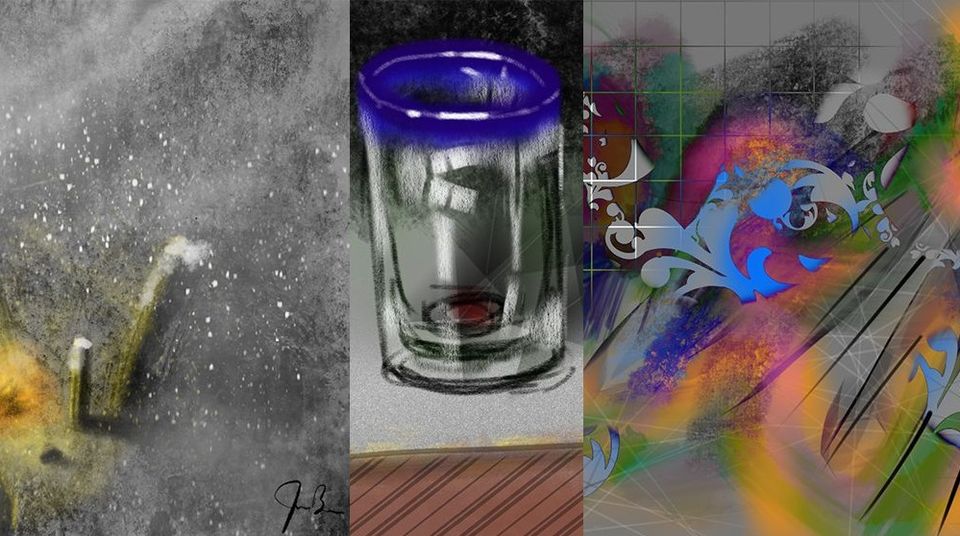
I have tried many digital painting/drawing applications. After seeing a few digital paintings and reading reviews, I decided to try Procreate (for iPad). The user interface is very intuitive. It has all of the controls I would expect to see in a mobile digital painting application and many desktop-class features. My best test for how easy an application is is to see how my kids react to it. Within minutes (or seconds even), they figured out how to pick different colors and brushes and change the size and opacity, though they were not yet old enough to understand opacity. It was a very intuitive experience for them. They also have had a lot of fun painting with Procreate.
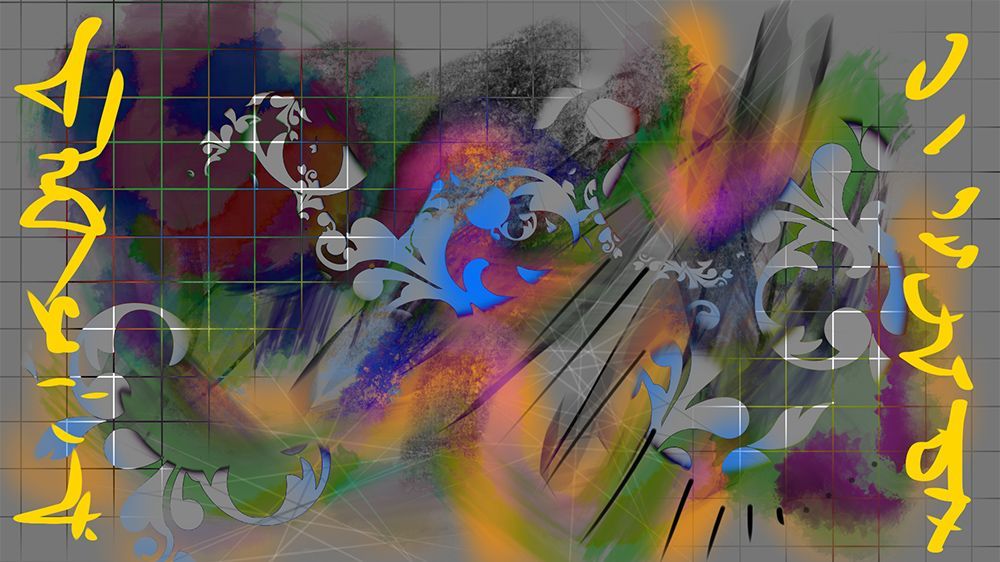
One major distraction I encounter with other mobile applications is the slight delay/lag between what I am drawing on the screen and the color rendering. It looks like Procreate has solved this problem with their engine. The user interface is excellent, the performance is incredible, and the delay is minimized, maybe even non-existent. If you have an iPad 2 or newer, I think you will find this application for painting and drawing to be an asset.

Another significant improvement for me over other mobile applications is having more than a handful of layers. If you are used to desktop programs like Photoshop, this adds a desktop-class feature to the iPad. Depending on the size of your canvas, you can create a lot of layers in your painting. I have had 10+ layers on a 1080p image without any performance issues. Note: the number of layers available reduces depending on the size of your canvas. I think a 4K image can only have 2 layers, for example.
Good job, Savage Interactive; this is a great iPad application.
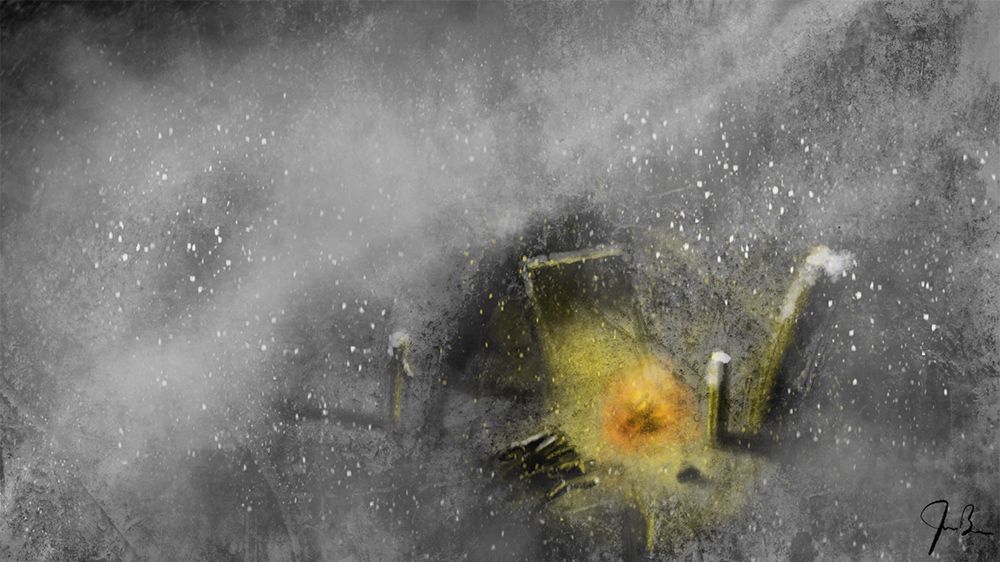
As a native (bonus) feature, you can export a time-lapse video of a painting in progress which is just a bit of icing on the cake, to be honest. The export video feature seems to work well, and it is fun to see an image come together from start to finish.
Cheers!